The process of creating a 3D model
The creation of 3D models is a common computer-generated service that is used in architecture and interior design, as well as the automotive and gaming industries.
Manufacturers, on the other hand, have a wealth of possibilities thanks to a skilled 3D modeling business. It provides rapid and easy prototyping as well as high-quality motion solutions and excellent 3D renderings for various purposes — catalogs, listings, online and offline advertising, social media posts, and more. To be honest, today no marketing campaign would be complete without jaw-dropping visuals or top-notch 3D models. Modern challenges demand modern responses!
Manufacturers, on the other hand, have a wealth of possibilities thanks to a skilled 3D modeling business. It provides rapid and easy prototyping as well as high-quality motion solutions and excellent 3D renderings for various purposes — catalogs, listings, online and offline advertising, social media posts, and more. To be honest, today no marketing campaign would be complete without jaw-dropping visuals or top-notch 3D models. Modern challenges demand modern responses!
Both freelancers and CG studios abound in the 3D visualization industry. However, each contractor charges a different rate. Marketers and manufacturers must first understand how 3D model production works before they can properly assess the situation and make an informed decision. After learning more about the topic, marketers will be able to determine what they are paying for when it comes to producing 3D models—and then choose the best provider accordingly. So let's get started on the five most important steps of generating a 3D model.
1. Setting Up the Precise Task
The 3D modeling process begins with a clear and concise task. The 3D modeler must first understand what the customer wants before starting to work. This usually happens through a conversation or by looking at 2D drawings provided by the client. Once the 3D modeler has a clear vision of the task, it's time to move on to the next stage.
The 3D modeling process begins with a clear and concise task. The 3D modeler must first understand what the customer wants before starting to work. This usually happens through a conversation or by looking at 2D drawings provided by the client. Once the 3D modeler has a clear vision of the task, it's time to move on to the next stage.
2. Building up Basic Geometry
After the 3D modeler has a precise understanding of the task at hand, it's time to start building up basic geometry. This is usually done by creating simple 3D shapes and then combining them together to form more complex 3D models. The 3D modeler will use various software tools to create the basic geometry, such as 3D modeling suites like 3ds Max, Maya, Cinema 4D, or Blender.
After the 3D modeler has a precise understanding of the task at hand, it's time to start building up basic geometry. This is usually done by creating simple 3D shapes and then combining them together to form more complex 3D models. The 3D modeler will use various software tools to create the basic geometry, such as 3D modeling suites like 3ds Max, Maya, Cinema 4D, or Blender.
3. Adjusting Polygons and Topology
Once the basic geometry has been created, the 3D modeler will start adjusting polygons and topology. This is done to ensure that the 3D model has the correct number of polygons and that the topology is clean. This step is important because it can affect how the 3D model looks when it's rendered or 3D printed.
Once the basic geometry has been created, the 3D modeler will start adjusting polygons and topology. This is done to ensure that the 3D model has the correct number of polygons and that the topology is clean. This step is important because it can affect how the 3D model looks when it's rendered or 3D printed.
4. Choosing Materials and Textures
After the 3D model has been created, the 3D modeler will choose materials and textures. This is done to give the 3D model a realistic look and feel. The 3D modeler will use different software tools to create the materials and textures, such as Substance Painter or Quixel Suite.
After the 3D model has been created, the 3D modeler will choose materials and textures. This is done to give the 3D model a realistic look and feel. The 3D modeler will use different software tools to create the materials and textures, such as Substance Painter or Quixel Suite.
5. Mapping and Applying the Textures
After the materials and textures have been created, the 3D modeler will map and apply them to the 3D model. This is done to make sure that the textures are correctly applied to the 3D model. The 3D modeler will use different software tools to map and apply the textures, such as 3ds Max or Maya.
After the materials and textures have been created, the 3D modeler will map and apply them to the 3D model. This is done to make sure that the textures are correctly applied to the 3D model. The 3D modeler will use different software tools to map and apply the textures, such as 3ds Max or Maya.
These are the five most important steps of generating a 3D model. By following these steps, you can be sure that your 3D model will be of high quality and that it will meet your expectations. If you have any questions about the 3D modeling process, or if you need help creating a 3D model, please don't hesitate to contact us.

